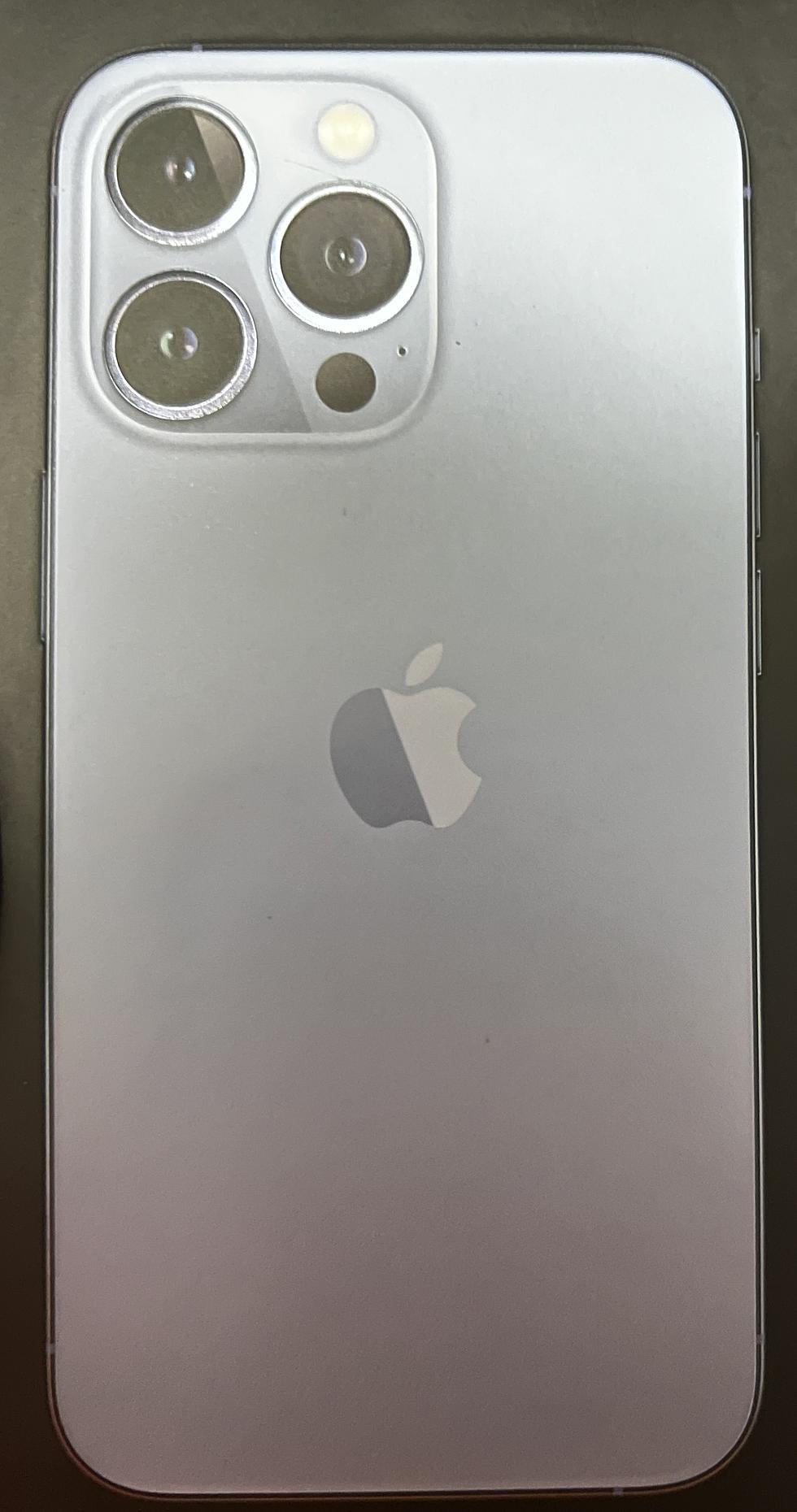Why Is My iPhone Battery Always Low?!? Oh Yeah, That’s Why!
I was lucky enough to get the new iPhone 11 earlier this year. Got a sweet promotional deal on it. I love it. It takes some great pics and video.
When it was new, my battery used to last all day. But lately I noticed it’s slippin’. My battery doesn’t last as long as it used too. After looking into it, I found out why – Notifications. Those battery suckers have been running in the background sucking the juice outta my battery.
This is a good time to throw some tips on how to get the optimum use out of your power. Some you may know, some not so much.
Use low power mode.
I use this when my battery gets low. It only allows essential functions to operate to save power. Some phone can have this set automatically once the battery gets down to your desired level.
Find out which of your apps are using the most battery
It’s as easy as going to “Settings” on your iPhone. Choose Battery.
Tap “Battery Health.” This will give you info on your biggest battery burners.
Turn down your brightness
Duh. You can ride a 5% battery for a while with brightness turned all the way down. The trade off, it challenging to see in the day time or in a well-lit room. It’ one of the biggest battery sucks on your device.
Turn off Wi-Fi and Bluetooth on the go
Usually, you don’t need this. It’s a drain suck – constantly looking for signals to connect. But do connect to Wi-Fi when it's available.
Turn Off Notifications
Look out for Background App Refresh. Turn off notifications for non-essential apps.
Getty Images
Make these simple adjustments and you should be good to go! Enjoy your new longer battery life!
All My Best,
The JimShow
More From 92.9 The Bull